-
×
 Treating Trauma Master Series 2017 - NICABM
2 × $18.00
Treating Trauma Master Series 2017 - NICABM
2 × $18.00 -
×
 Albert Aiello – LLC’s To Protect Business Owners
2 × $82.00
Albert Aiello – LLC’s To Protect Business Owners
2 × $82.00 -
×
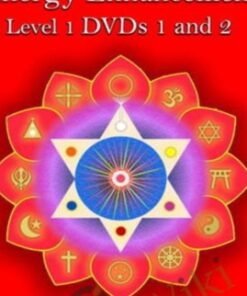 Energy Enhancement Course : Sacred Dance
1 × $25.00
Energy Enhancement Course : Sacred Dance
1 × $25.00 -
×
 0-6 Pack Abs Phase 1 &2 - Tyler Bramlett
2 × $17.00
0-6 Pack Abs Phase 1 &2 - Tyler Bramlett
2 × $17.00 -
×
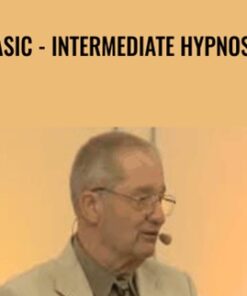 Basic - Intermediate Hypnosis - Gerald Kein
1 × $93.00
Basic - Intermediate Hypnosis - Gerald Kein
1 × $93.00 -
×
 Upgrade your productivity - Entheos Academy (VA)
1 × $25.00
Upgrade your productivity - Entheos Academy (VA)
1 × $25.00 -
×
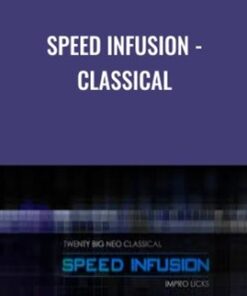 Speed Infusion - Classical - Claus Levin
1 × $31.00
Speed Infusion - Classical - Claus Levin
1 × $31.00 -
×
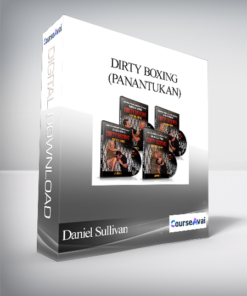 Daniel Sullivan - Dirty Boxing (Panantukan)
1 × $32.00
Daniel Sullivan - Dirty Boxing (Panantukan)
1 × $32.00
You may be interested in…
-
Add
 10x Formula lntensive Training - Lee Mclntyres
10x Formula lntensive Training - Lee Mclntyres
$795.00Original price was: $795.00.$90.00Current price is: $90.00. -
Add
 10x Formula Intensive Training – Lee McIntyre
10x Formula Intensive Training – Lee McIntyre
$797.00Original price was: $797.00.$59.00Current price is: $59.00. -
Add
 10-Minute Spiritual Vortex Clearing - Michael Davis Golzmane
$10.00
10-Minute Spiritual Vortex Clearing - Michael Davis Golzmane
$10.00 -
Add
 'Quantum' Chakra Clearing and Balancing Series - Jonette Crowley
'Quantum' Chakra Clearing and Balancing Series - Jonette Crowley
$130.00Original price was: $130.00.$52.00Current price is: $52.00. -
Add
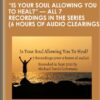 "Is Your Soul Allowing You To Heal?" -- All 7 Recordings in the Series (6 Hours of Audio Clearings)
"Is Your Soul Allowing You To Heal?" -- All 7 Recordings in the Series (6 Hours of Audio Clearings)
$150.00Original price was: $150.00.$83.00Current price is: $83.00.
![Courses[GB]](https://coursesgb.store/wp-content/uploads/2024/03/CoursesGB-Logo-40px.png)
![Premiere Pro Editing Workflow - Parker Walbeck » Courses[GB] Awaiting product image](https://coursesgb.store/wp-content/uploads/woocommerce-placeholder-510x510.png)
 Purchase this course you will earn
Purchase this course you will earn ![Premiere Pro Editing Workflow - Parker Walbeck » Courses[GB] eb3142db7a7e46a3d60a9f7318267b5b30f750cd » Courses[GB]](https://embed-ssl.wistia.com/deliveries/eb3142db7a7e46a3d60a9f7318267b5b30f750cd.jpg?image_crop_resized=800x450&image_play_button_size=2x&image_play_button=1&image_play_button_color=000000e0)