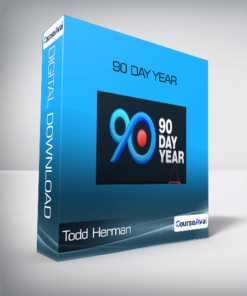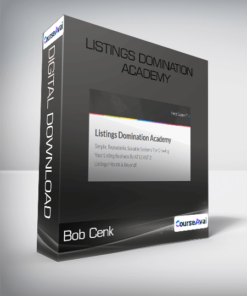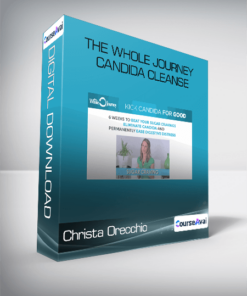-
×
 Treating Trauma Master Series 2017 - NICABM
4 × $18.00
Treating Trauma Master Series 2017 - NICABM
4 × $18.00 -
×
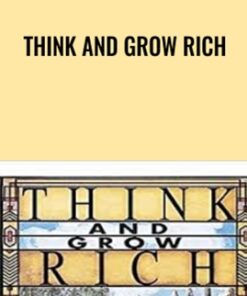 Think and Grow Rich - Napoleon Hill
1 × $23.00
Think and Grow Rich - Napoleon Hill
1 × $23.00
You may be interested in…
-
Add
 Living the Legacy - Bob Proctor
Living the Legacy - Bob Proctor
$1,995.00Original price was: $1,995.00.$250.00Current price is: $250.00. -
Add
 Make 'Em Laugh & Take Their Money - Dan Kennedy
Make 'Em Laugh & Take Their Money - Dan Kennedy
$500.00Original price was: $500.00.$17.00Current price is: $17.00. -
Add
 2-Day All Things Pulmonary - Cyndi Zarbano
2-Day All Things Pulmonary - Cyndi Zarbano
$299.99Original price was: $299.99.$125.00Current price is: $125.00. -
Add
 2-Day Certificate Course: Treating Trauma in Intimate Relationships - Healing the Trauma Legacy in Couples Therapy - Janina Fisher
2-Day Certificate Course: Treating Trauma in Intimate Relationships - Healing the Trauma Legacy in Couples Therapy - Janina Fisher
$299.99Original price was: $299.99.$124.00Current price is: $124.00. -
Add
 100 Brain-Changing Mindfulness Techniques to Integrate Into Your Clinical Practice - Debra Burdick
100 Brain-Changing Mindfulness Techniques to Integrate Into Your Clinical Practice - Debra Burdick
$199.99Original price was: $199.99.$84.00Current price is: $84.00.
![Courses[GB]](https://coursesgb.store/wp-content/uploads/2024/03/CoursesGB-Logo-40px.png)
![Jess Stratton – Google Docs: Formatting in Depth » Courses[GB] Jess Stratton Google Docs Formatting in Depth 250x343 1 » Courses[GB]](https://coursesgb.store/wp-content/uploads/2024/01/Jess-Stratton-Google-Docs-Formatting-in-Depth-250x343-1.png)
![Jim Camp – How to Build Vision » Courses[GB] Jim Camp How to Build Vision. 1 250x343 1 » Courses[GB]](https://coursesgb.store/wp-content/uploads/2024/01/Jim-Camp-How-to-Build-Vision.-1-250x343-1.png)
![Jess Stratton – Google Sheets Advanced Tips and Tricks » Courses[GB] Jess Stratton Google Sheets Advanced Tips and Tricks 250x343 1 » Courses[GB]](https://coursesgb.store/wp-content/uploads/2024/01/Jess-Stratton-Google-Sheets-Advanced-Tips-and-Tricks-250x343-1.png)
 Purchase this course you will earn
Purchase this course you will earn