-
×
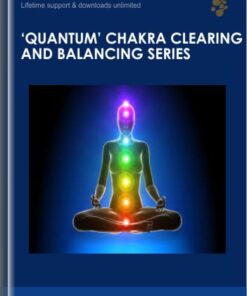 'Quantum' Chakra Clearing and Balancing Series - Jonette Crowley
1 × $52.00
'Quantum' Chakra Clearing and Balancing Series - Jonette Crowley
1 × $52.00 -
×
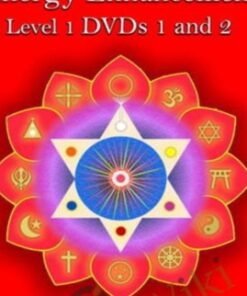 Energy Enhancement Course : Sacred Dance
1 × $25.00
Energy Enhancement Course : Sacred Dance
1 × $25.00 -
×
 Youtube Affiliate Marketing Income Exploder - Jordan Mackey
1 × $45.00
Youtube Affiliate Marketing Income Exploder - Jordan Mackey
1 × $45.00 -
×
 Living the Legacy - Bob Proctor
1 × $250.00
Living the Legacy - Bob Proctor
1 × $250.00 -
×
 Disordered Eating Behaviors: Identify and Treat the Underlying Trauma - Lori Kucharski
1 × $85.00
Disordered Eating Behaviors: Identify and Treat the Underlying Trauma - Lori Kucharski
1 × $85.00
You may be interested in…
-
Add
 10 Steps to Learn Anything Quickly - John Sonmez
10 Steps to Learn Anything Quickly - John Sonmez
$1,049.00Original price was: $1,049.00.$104.00Current price is: $104.00. -
Add
 10X Secrets Masterclass - Russell Brunson
10X Secrets Masterclass - Russell Brunson
$297.00Original price was: $297.00.$102.00Current price is: $102.00. -
Add
 10 Steps to Greater Confidence and Self-Esteem - Alexis Meads
10 Steps to Greater Confidence and Self-Esteem - Alexis Meads
$98.00Original price was: $98.00.$42.00Current price is: $42.00. -
Add
 10-Minute Spiritual Vortex Clearing - Michael Davis Golzmane
$10.00
10-Minute Spiritual Vortex Clearing - Michael Davis Golzmane
$10.00 -
Add
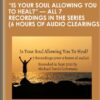 "Is Your Soul Allowing You To Heal?" -- All 7 Recordings in the Series (6 Hours of Audio Clearings)
"Is Your Soul Allowing You To Heal?" -- All 7 Recordings in the Series (6 Hours of Audio Clearings)
$150.00Original price was: $150.00.$83.00Current price is: $83.00.
![Courses[GB]](https://coursesgb.store/wp-content/uploads/2024/03/CoursesGB-Logo-40px.png)
![10X Secrets Main Course - Russell Brunson » Courses[GB] 10X Secrets Main Course » Courses[GB]](https://coursesgb.store/wp-content/uploads/2021/05/10X-Secrets-Main-Course-100x100.jpg)
![Doing Dreamweaver CC Course - Stone River eLearning » Courses[GB] Doing Dreamweaver CC Course » Courses[GB]](https://coursesgb.store/wp-content/uploads/2021/05/Doing-Dreamweaver-CC-Course-100x100.jpg)
![Getting Started With InDesign CC - Stone River eLearning » Courses[GB] Getting Started With InDesign CC » Courses[GB]](https://coursesgb.store/wp-content/uploads/2021/05/Getting-Started-With-InDesign-CC.jpg)
 Purchase this course you will earn
Purchase this course you will earn
Reviews
There are no reviews yet.