-
×
 Certificate Course in Cognitive Behavioral Therapy for Insomnia (CBT-I): Evidence-based Insomnia Interventions for Trauma, Anxiety, Depression, Chronic Pain, & more - Colleen E. Carney & Meg Danforth
1 × $125.00
Certificate Course in Cognitive Behavioral Therapy for Insomnia (CBT-I): Evidence-based Insomnia Interventions for Trauma, Anxiety, Depression, Chronic Pain, & more - Colleen E. Carney & Meg Danforth
1 × $125.00 -
×
 Private Network 2.0 – Seo Pub Academy
1 × $51.00
Private Network 2.0 – Seo Pub Academy
1 × $51.00 -
×
 2-Day Neuro-Based Self-Regulation Toolbox For Children and Adolescents
2 × $180.00
2-Day Neuro-Based Self-Regulation Toolbox For Children and Adolescents
2 × $180.00 -
×
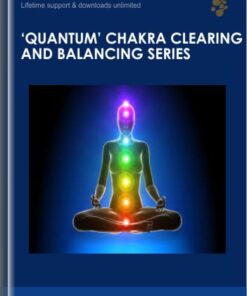 'Quantum' Chakra Clearing and Balancing Series - Jonette Crowley
1 × $52.00
'Quantum' Chakra Clearing and Balancing Series - Jonette Crowley
1 × $52.00 -
×
 $100k Social Workshop
1 × $43.00
$100k Social Workshop
1 × $43.00 -
×
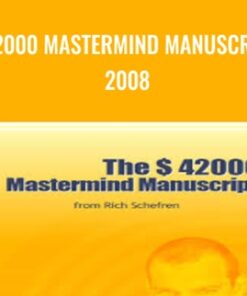 $42000 Mastermind Manuscript 2008 - Rich Schefren
1 × $23.00
$42000 Mastermind Manuscript 2008 - Rich Schefren
1 × $23.00 -
×
 'MAGNETIC INFLUENCE' - Magnet for Money, Charisma, Confidence! - Dani Johnson
1 × $63.00
'MAGNETIC INFLUENCE' - Magnet for Money, Charisma, Confidence! - Dani Johnson
1 × $63.00 -
×
 Addressing Patient Behavior by Brain Lesion Site: Clinical Tools and Strategies Specific to Patient Deficits - Jerome Quellier
1 × $85.00
Addressing Patient Behavior by Brain Lesion Site: Clinical Tools and Strategies Specific to Patient Deficits - Jerome Quellier
1 × $85.00 -
×
 [BIG Collection Real Estate] Real Estate Web Academy – Great Real Estate Giveaway
1 × $88.00
[BIG Collection Real Estate] Real Estate Web Academy – Great Real Estate Giveaway
1 × $88.00
You may be interested in…
-
Add
 10 Steps to Greater Confidence and Self-Esteem - Alexis Meads
10 Steps to Greater Confidence and Self-Esteem - Alexis Meads
$98.00Original price was: $98.00.$42.00Current price is: $42.00. -
Add
 101 Practical Strategies for the Treatment of GAD, Panic, OCD, Social Anxiety Disorder, Phobias and Insomnia - Jennifer L. Abel
101 Practical Strategies for the Treatment of GAD, Panic, OCD, Social Anxiety Disorder, Phobias and Insomnia - Jennifer L. Abel
$299.99Original price was: $299.99.$124.00Current price is: $124.00. -
Add
 12 Minute Stage Crazy - Body of a Rock Star
12 Minute Stage Crazy - Body of a Rock Star
$29.90Original price was: $29.90.$22.00Current price is: $22.00. -
Add
 10 Activities to Enhance Social-Emotional Literacy in the Classroom: Transform Student Behavior from Chaos to Calm - Lynne Kenney
10 Activities to Enhance Social-Emotional Literacy in the Classroom: Transform Student Behavior from Chaos to Calm - Lynne Kenney
$29.99Original price was: $29.99.$19.00Current price is: $19.00. -
Add
 100 Brain-Changing Mindfulness Techniques to Integrate Into Your Clinical Practice - Debra Burdick
100 Brain-Changing Mindfulness Techniques to Integrate Into Your Clinical Practice - Debra Burdick
$199.99Original price was: $199.99.$84.00Current price is: $84.00.
![Courses[GB]](https://coursesgb.store/wp-content/uploads/2024/03/CoursesGB-Logo-40px.png)
![Make Money With Animation and Design - Mark » Courses[GB] Mark Make Money With Animation and Design » Courses[GB]](https://coursesgb.store/wp-content/uploads/2021/05/Mark-Make-Money-With-Animation-and-Design-100x100.jpg)
![Cinematography for 2D Animation Essentials - Janet » Courses[GB] Janet Cinematography for 2D Animation Essentials » Courses[GB]](https://coursesgb.store/wp-content/uploads/2021/05/Janet-Cinematography-for-2D-Animation-Essentials-100x100.jpg)
![Engage Your Audience with Animated Presentations in After Effects - Mark » Courses[GB] Mark Engage Your Audience with Animated Presentations in After Effects » Courses[GB]](https://coursesgb.store/wp-content/uploads/2021/05/Mark-Engage-Your-Audience-with-Animated-Presentations-in-After-Effects.jpg)
 Purchase this course you will earn
Purchase this course you will earn ![Engage Your Audience with Animated Presentations in After Effects - Mark » Courses[GB] 6157d2f9d27088aa712eb0c6a8f30e6493909be9 » Courses[GB]](https://embed-ssl.wistia.com/deliveries/6157d2f9d27088aa712eb0c6a8f30e6493909be9.jpg?image_crop_resized=800x450&image_play_button_size=2x&image_play_button=1&image_play_button_color=09A59Ae0)
Reviews
There are no reviews yet.